Frequently Asked Question
HD: How to allow the plugin work in Safari for Mac?
Last Updated 11 years ago
Sometimes you will be kept asking to install the plugin, even you have installed it already. Normally, it is because the plugin has been blocked on your Mac. Please try the steps below to unblock it.

1.Click on “Safari”, then choose “Preference”, go to “Security” and click on “Manage Website Settings” button.
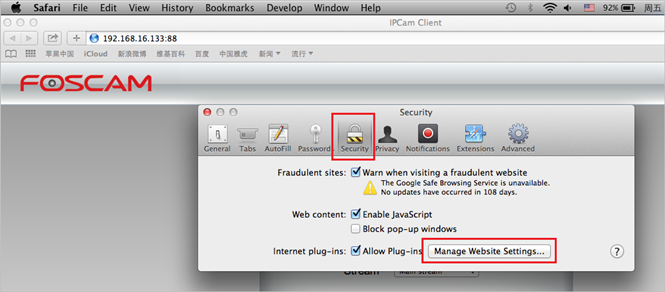
2.Choose the plugin, then please select the “Allow” option.
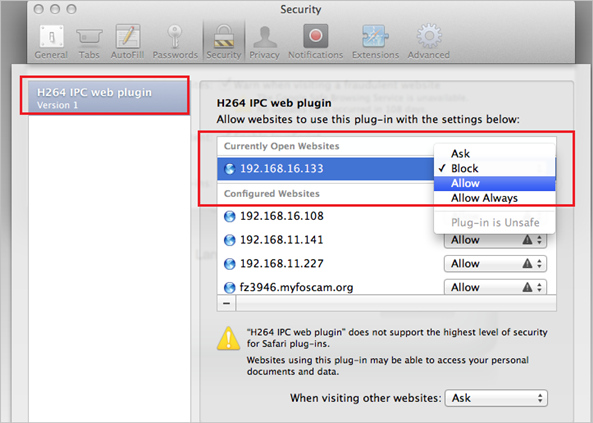
3. Please “Quit Safari” completely, there will have no issue when you accessing your camera the next time.
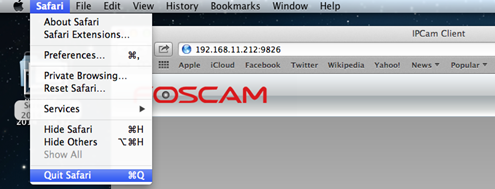
End
1.Click on “Safari”, then choose “Preference”, go to “Security” and click on “Manage Website Settings” button.
2.Choose the plugin, then please select the “Allow” option.
3. Please “Quit Safari” completely, there will have no issue when you accessing your camera the next time.
End
ZGTLv151102