Frequently Asked Question
HD: How to add camera’s IP address to Compatibility View Settings?
Last Updated 11 years ago
On IE11, it happens that you cannot view the camera image or cannot login the camera, please add your camera’s IP address to the Compatibility View settings to fix the problem, follow the steps below.
1. Start or open your camera on Internet Explorer 11;
2. Click Tools on the up right corner and then choose Compatibility View Settings;
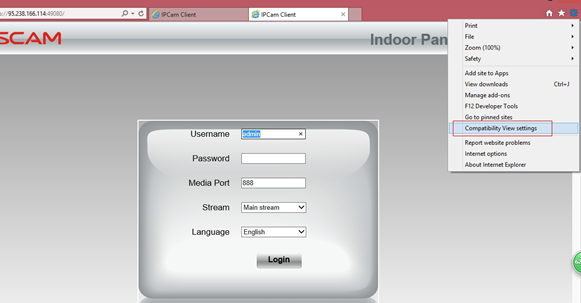
3.Uncheck the “Display intranet sites in Compatibility View” option;
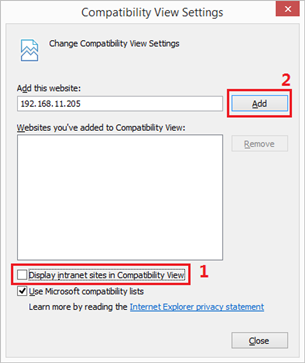
4. Click the Add button to add the site to the Compatibility View list and then Close the Compatibility View Settings window.
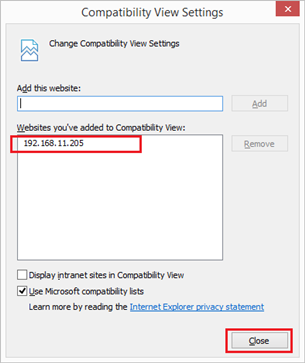
5.Refresh your IE11, you’ll find the issue will be resolved.
End
1. Start or open your camera on Internet Explorer 11;
2. Click Tools on the up right corner and then choose Compatibility View Settings;
3.Uncheck the “Display intranet sites in Compatibility View” option;
4. Click the Add button to add the site to the Compatibility View list and then Close the Compatibility View Settings window.
5.Refresh your IE11, you’ll find the issue will be resolved.
End
ZGTLv151102