Frequently Asked Question
General: How to perform a hard reset on the camera?
Last Updated 10 years ago
1. Locate the Reset button at the bottom of the camera.
2. Use a paper clip and insert. After 4 seconds, the camera will pan and tilt.
This means that the reset process has complete.
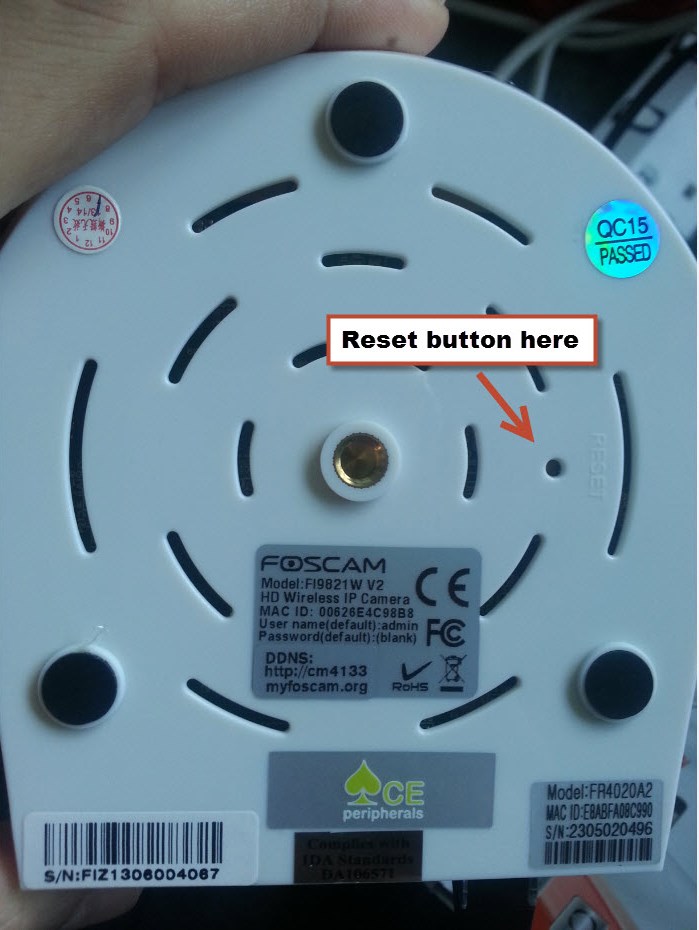
2. Use a paper clip and insert. After 4 seconds, the camera will pan and tilt.
This means that the reset process has complete.