Frequently Asked Question
General: How to set up mobile viewing via Foscam Viewer?
Last Updated 9 years ago
Step 1: Download "Foscam Viewer" from Google Play Store / App Store

Step 2: After installation, tap on IPC then follow by the + option.
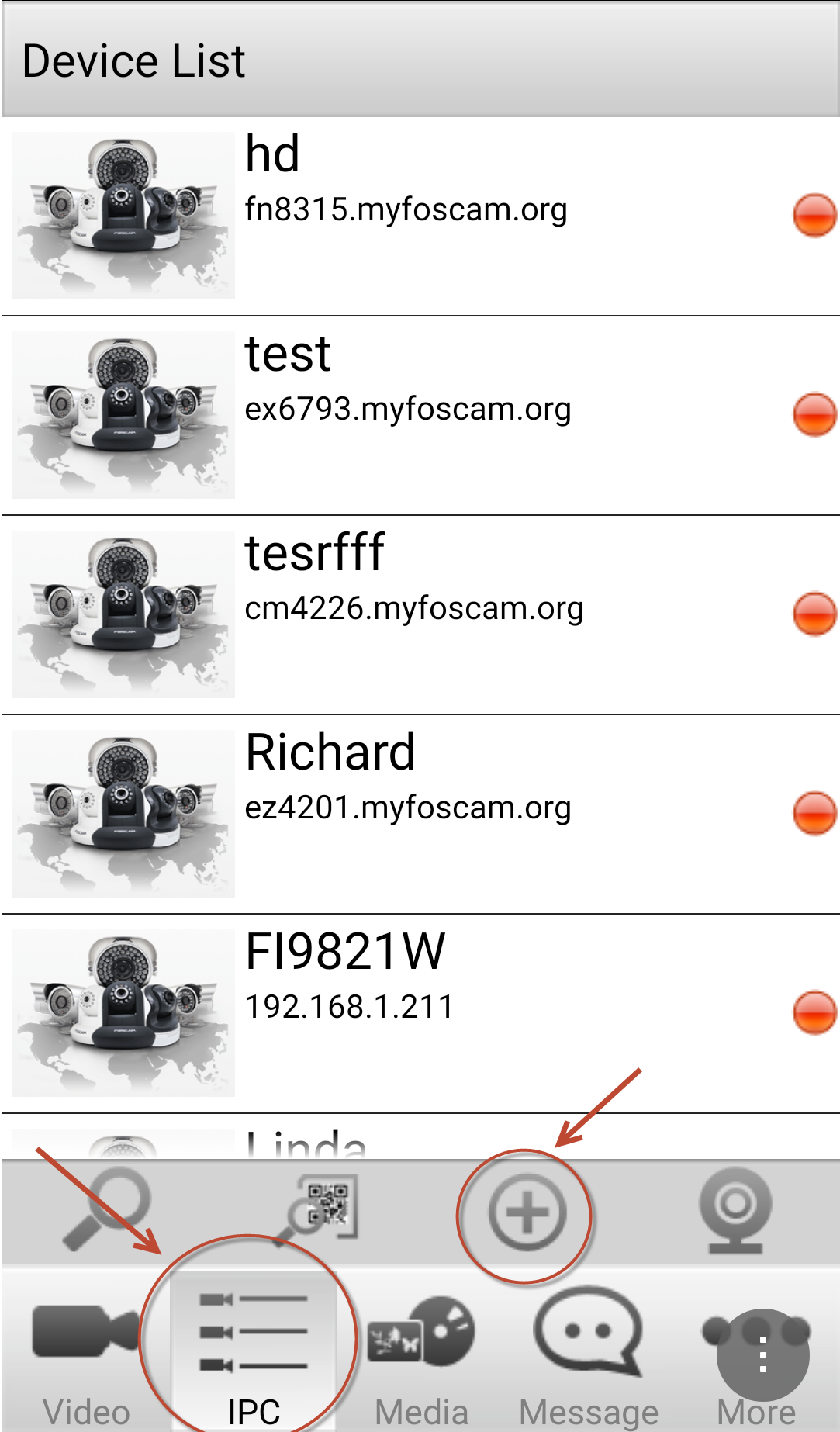
Step 3: Tap on IP Address
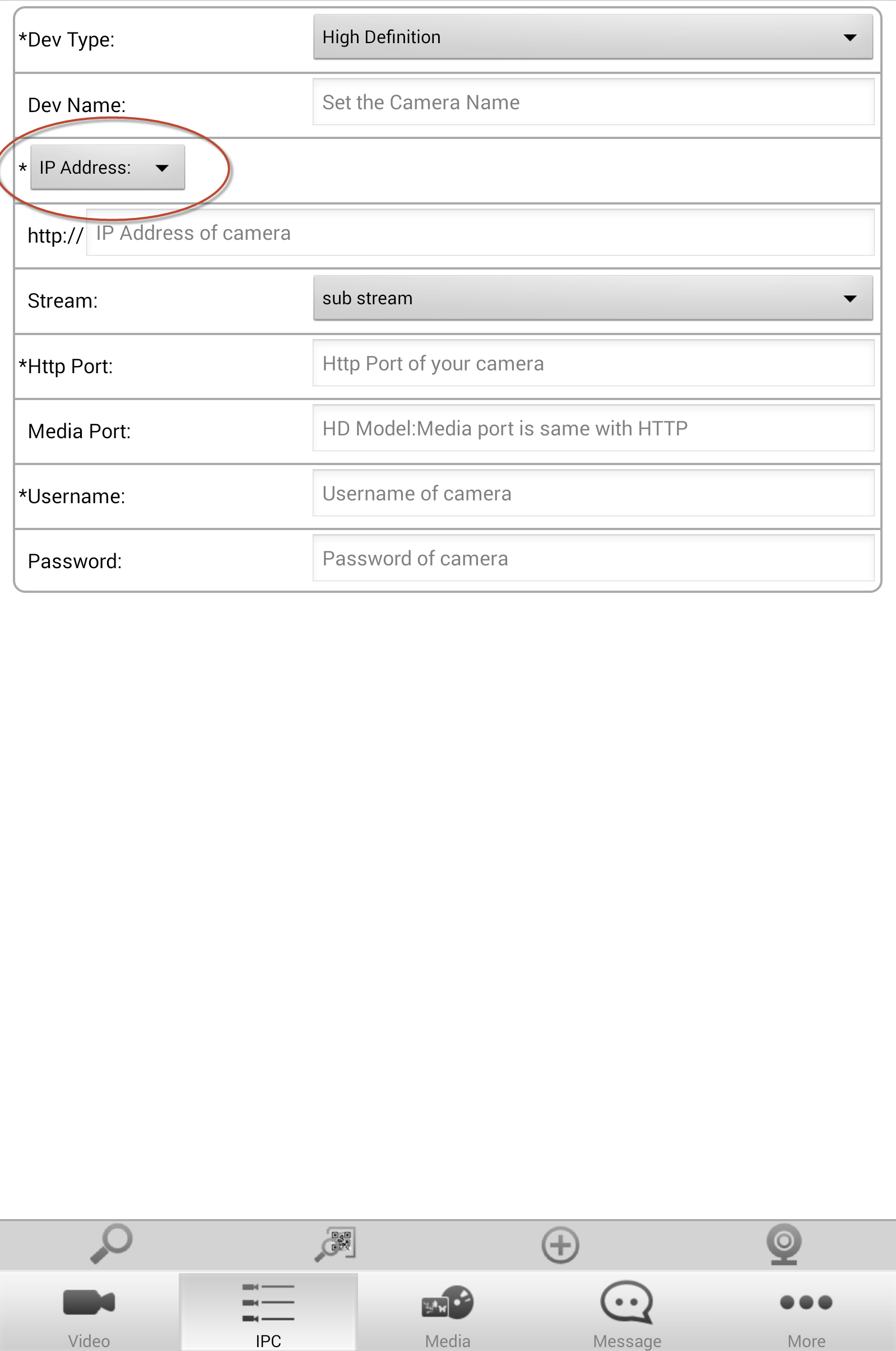
Step 4: Check DDNS URL box. Please key in the DDNS URL that is provided by Foscam.
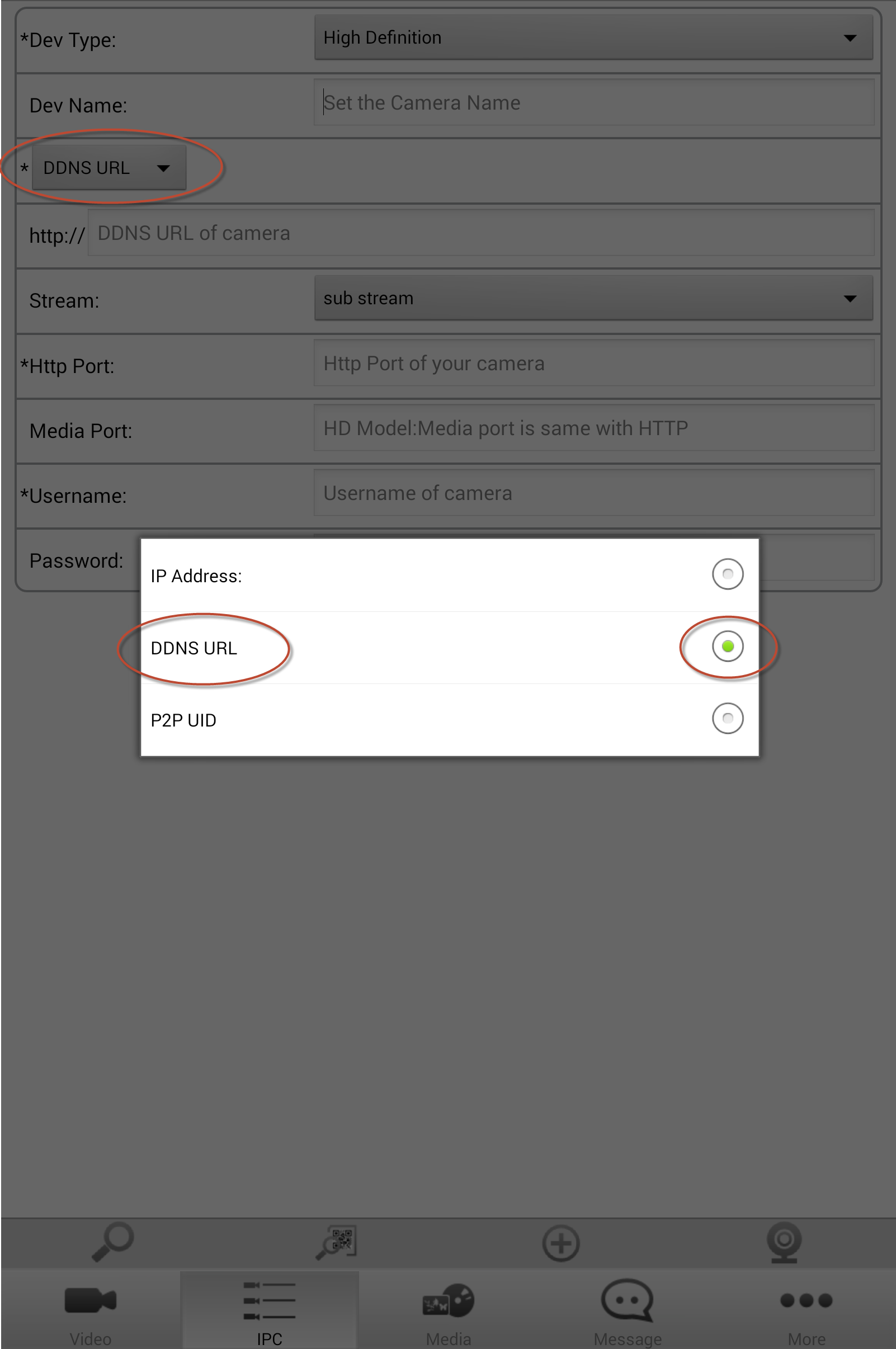
Step 5: Key in the settings as required below.
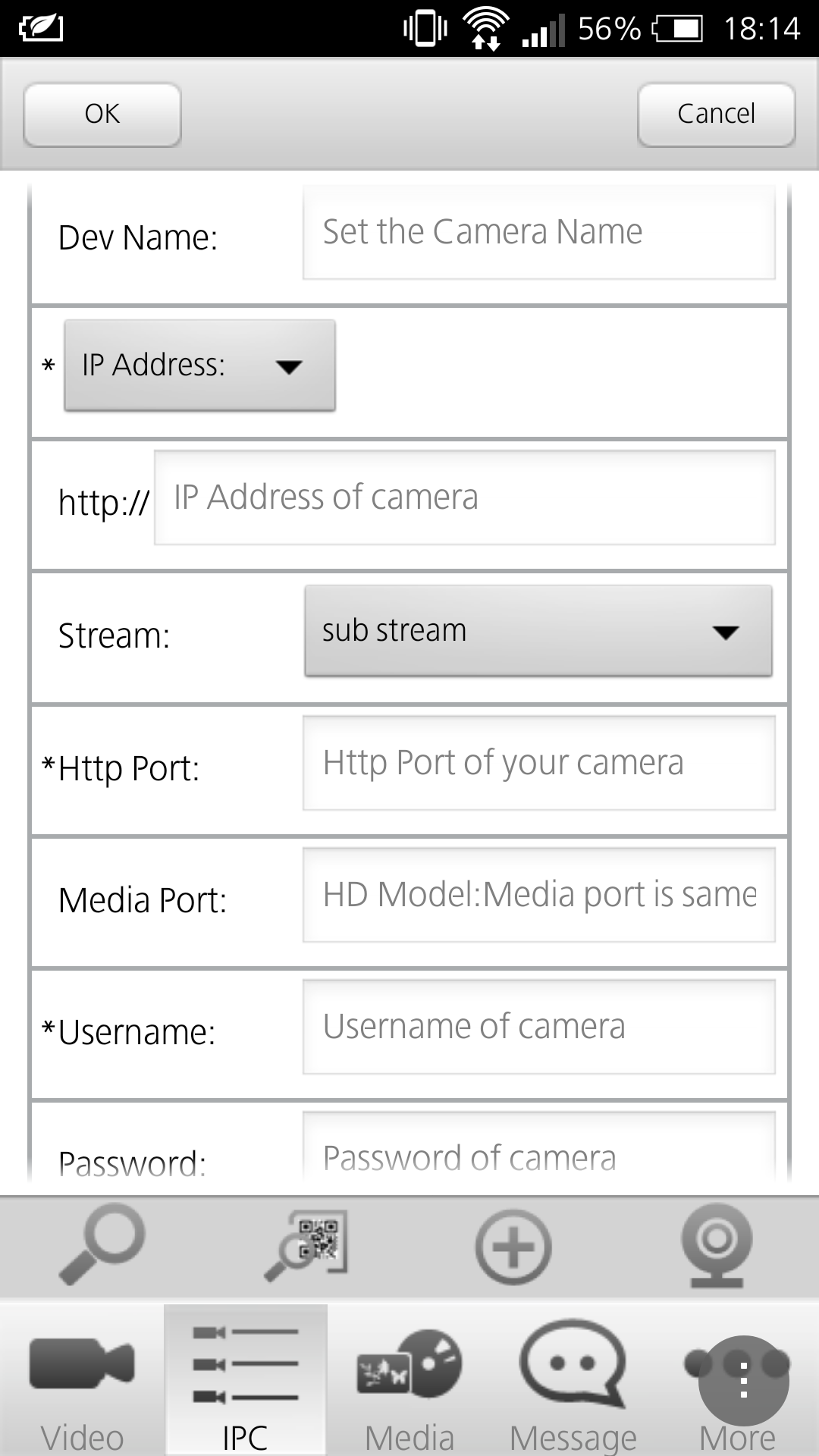
Step 2: After installation, tap on IPC then follow by the + option.
Step 3: Tap on IP Address
Step 4: Check DDNS URL box. Please key in the DDNS URL that is provided by Foscam.
Step 5: Key in the settings as required below.
YPCv170720