Frequently Asked Question
Client Software: How to add Foscam camera on Foscam NVR on Monitor?
Last Updated 9 years ago
Note: Please make sure your camera and NVR are connected to the same network or router firstly.
Please follow these steps to add camera to NVR on LAN
Step 1: Input the username and password of the NVR to log in on Monitor. Right-click in live-video interface and click “Menu”--“Adding Devices” to access the “Adding Devices” interface.
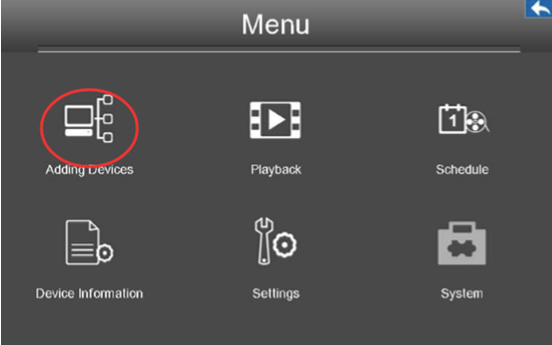
Step 2: Refresh the list and select the camera you want to add then click button “Add”
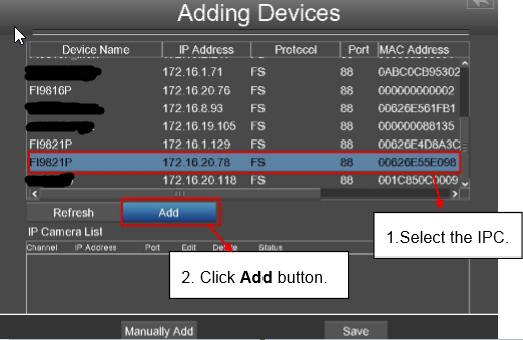
Step 3: Select the channel and input the username/password and choose protocol
Note: Foscam protocol: The High Definition (HD) IP camera of Foscam brand
MJ protocol: The Standard Definition (SD) IP camera of Foscam brand
ONVIF protocol: The IP cameras from third party which supports ONVIF protocol
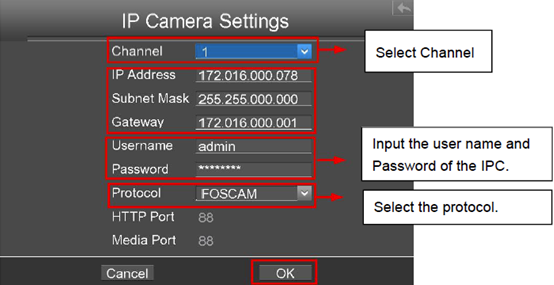
Step 4: Click “OK” button to finish adding the camera. And the camera will be added in the IP camera list
Step 5: Click “Save” button to take effect.
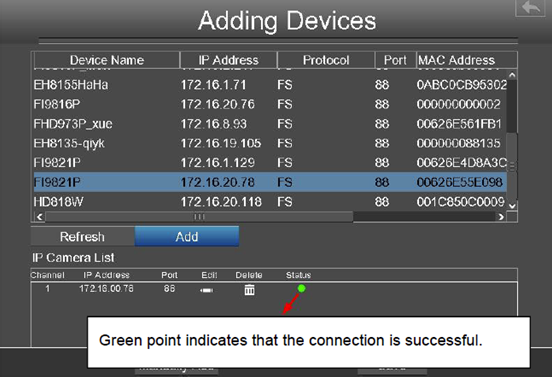
Step 6: Right-Click to return to the live-video interface, you will see the live-video of the camera in the right channel
Please follow these steps to add camera to NVR on LAN
Step 1: Input the username and password of the NVR to log in on Monitor. Right-click in live-video interface and click “Menu”--“Adding Devices” to access the “Adding Devices” interface.
Step 2: Refresh the list and select the camera you want to add then click button “Add”
Step 3: Select the channel and input the username/password and choose protocol
Note: Foscam protocol: The High Definition (HD) IP camera of Foscam brand
MJ protocol: The Standard Definition (SD) IP camera of Foscam brand
ONVIF protocol: The IP cameras from third party which supports ONVIF protocol
Step 4: Click “OK” button to finish adding the camera. And the camera will be added in the IP camera list
Step 5: Click “Save” button to take effect.
Step 6: Right-Click to return to the live-video interface, you will see the live-video of the camera in the right channel
YPCv170525