Frequently Asked Question
Storage: How do I enable file self-healing on DSM?
Last Updated 9 years ago
Since DSM 6.1, the system is able to detect silent data corruption and repair the corrupted files in general cases with the file self-healing feature.
The file self-healing feature is currently available for the shared folders located in a Btrfs volume which was created with one of the following RAID types:
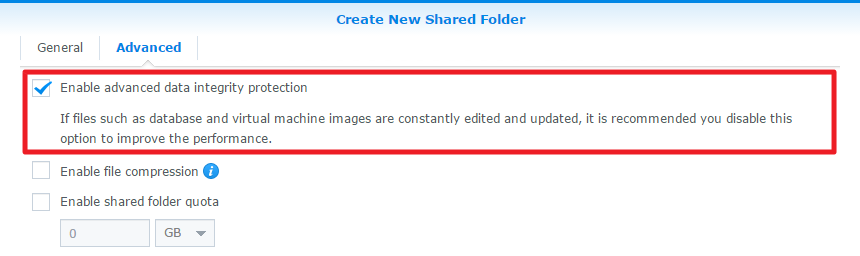
Once the creation of shared folder is complete, this option can no longer be altered. You can go to Control Panel > Shared Folder to check if, in the Advanced tab in the shared folder's edit window, the Enable advanced data integrity protection checkbox has already been ticked.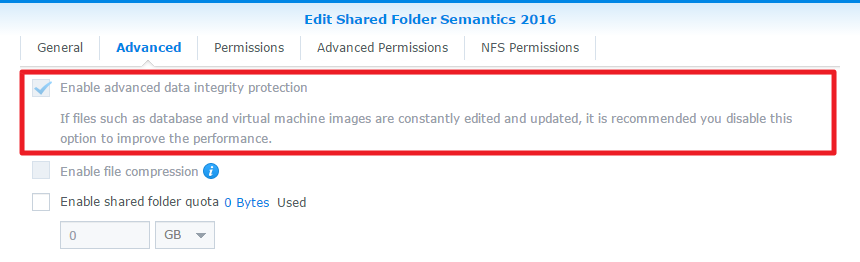
The file self-healing feature is currently available for the shared folders located in a Btrfs volume which was created with one of the following RAID types:
- RAID 1
- RAID 5
- RAID 6
- RAID 10
- Synology Hybrid RAID (SHR/SHR-2) with more than one drive
Note:
- The file self-healing feature is currently only available for the shared folders mentioned above. The files stored on file-level iSCSI LUNs created on a Btrfs volume will not be protected with this feature.
Limitations:
The file self-healing feature is not available in the following conditions:- during the repair or parity consistency check of a volume, disk group, or RAID group
- if SSD read-write cache is enabled
- if the volume is degraded
Once the creation of shared folder is complete, this option can no longer be altered. You can go to Control Panel > Shared Folder to check if, in the Advanced tab in the shared folder's edit window, the Enable advanced data integrity protection checkbox has already been ticked.
ZGTLv161108