Frequently Asked Question
HD: How to change the local record path on Mac OS X?
Last Updated 11 years ago
When change the default Local Recording Location on Mac, camera may prompt “You have not right to access the local recording path”. And that’s because we do not have the full permission to read and write the folders.
The steps to modify permissions settings for the folder to store the recordings. (For example, I want to store all the recording files to Manual recordings under IPCamRecord.)
1.New a folder under IPCamRecord and name it Manual recordings;
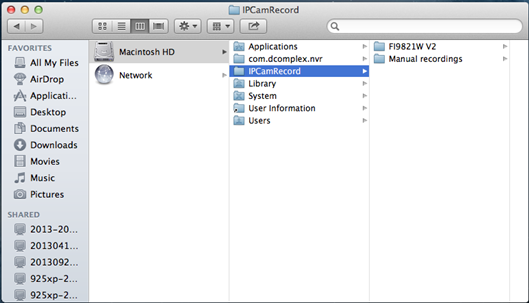
2.Right click the folder, choose Get Info.
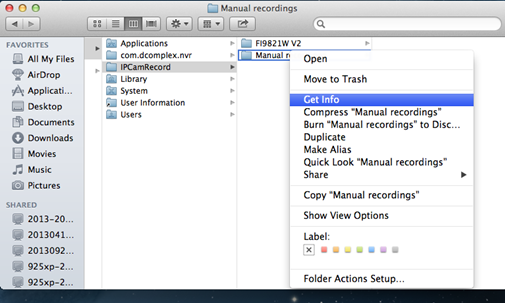
3.Unlock and input the requested password. Then change the permission from Read only to Read & Write, lock again
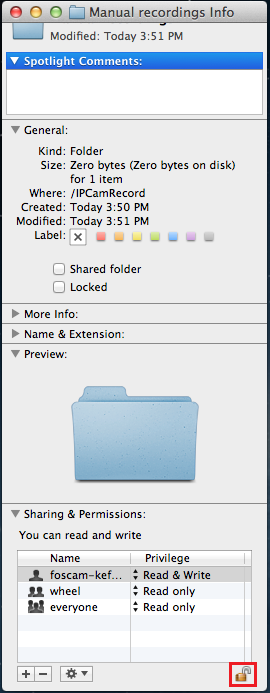
Congratulations!
The steps to modify permissions settings for the folder to store the recordings. (For example, I want to store all the recording files to Manual recordings under IPCamRecord.)
1.New a folder under IPCamRecord and name it Manual recordings;
2.Right click the folder, choose Get Info.
3.Unlock and input the requested password. Then change the permission from Read only to Read & Write, lock again
Congratulations!
ZGTLv151101