Frequently Asked Question
HD: Temporary solution for plugin can't work on Chrome?
Last Updated 11 years ago
In April 2015 (Chrome 42) NPAPI support will be disabled by default in Chrome. In order to still run our .exe plugin, please follow the steps below to temporarily re-enable NPAPI.
Step 1:
Please launch your Chrome, type “chrome://flags/#enable-npapi” in the address bar and click Enter on your keyboard.
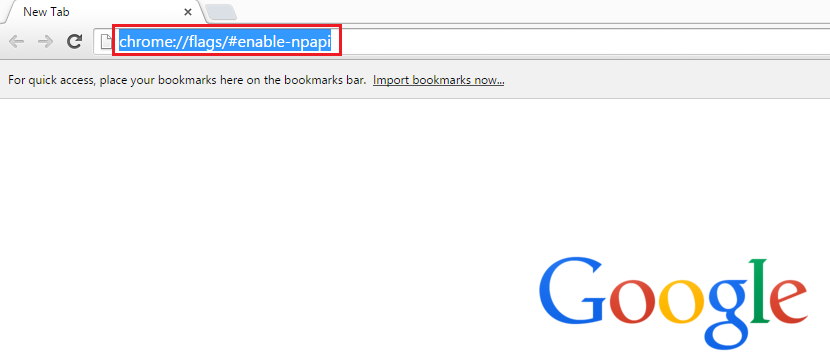
Step 2:
You’ll find the section to enable the use of NPAPI plugins like the below picture, here please click theEnable
button.
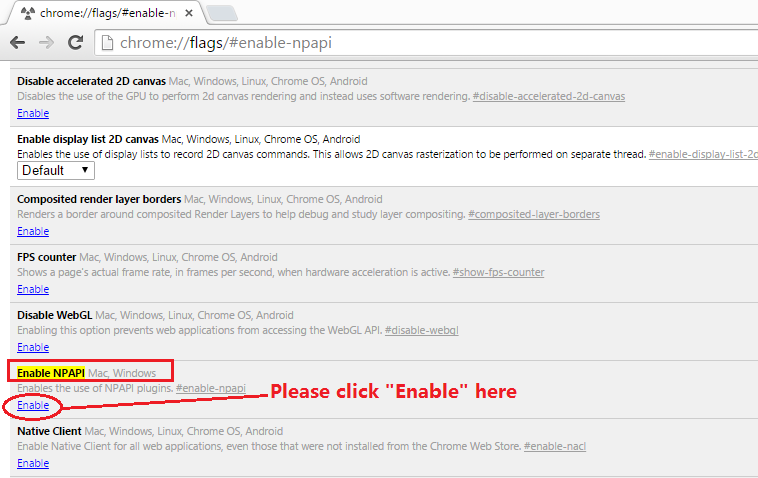
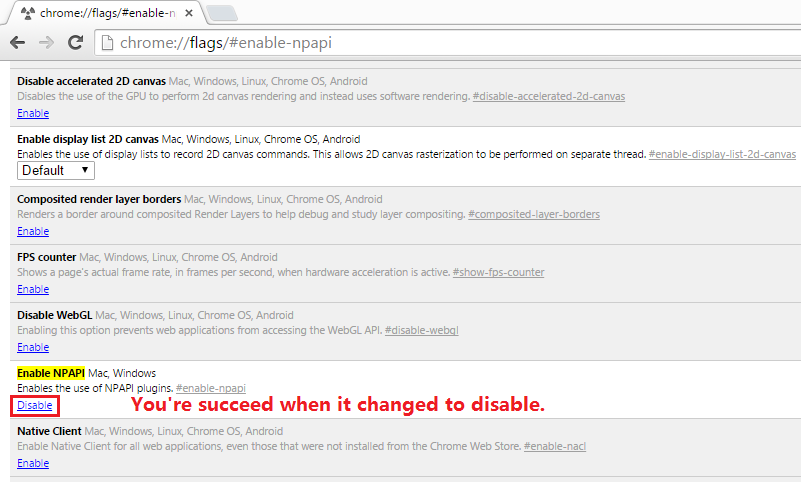
Step 3:
Reboot your Chrome to make sure the change has been take effect, then login your camera again.
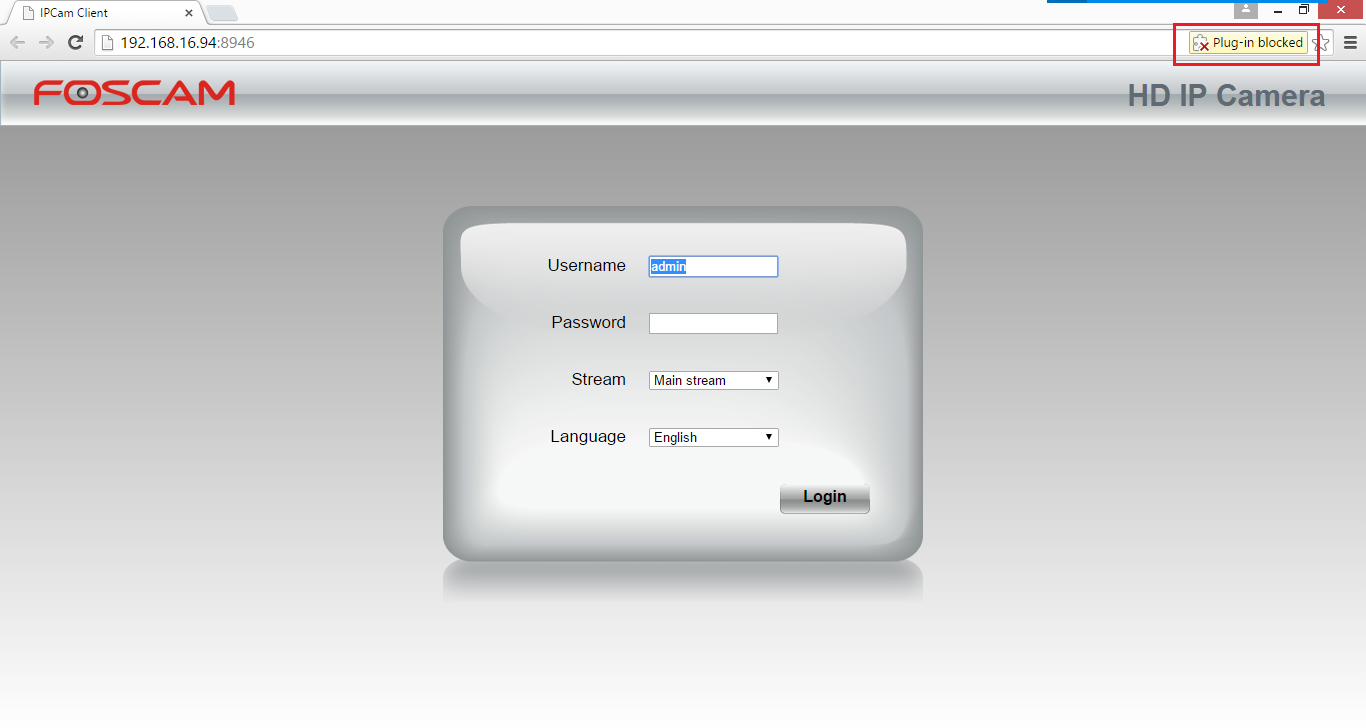
Step 4:
When it prompt you Plug-in blocked on the end of the address bar, please click the icon , choose the “Always allow plug-ins on IP address” option, then click Done to save your changes.
, choose the “Always allow plug-ins on IP address” option, then click Done to save your changes.
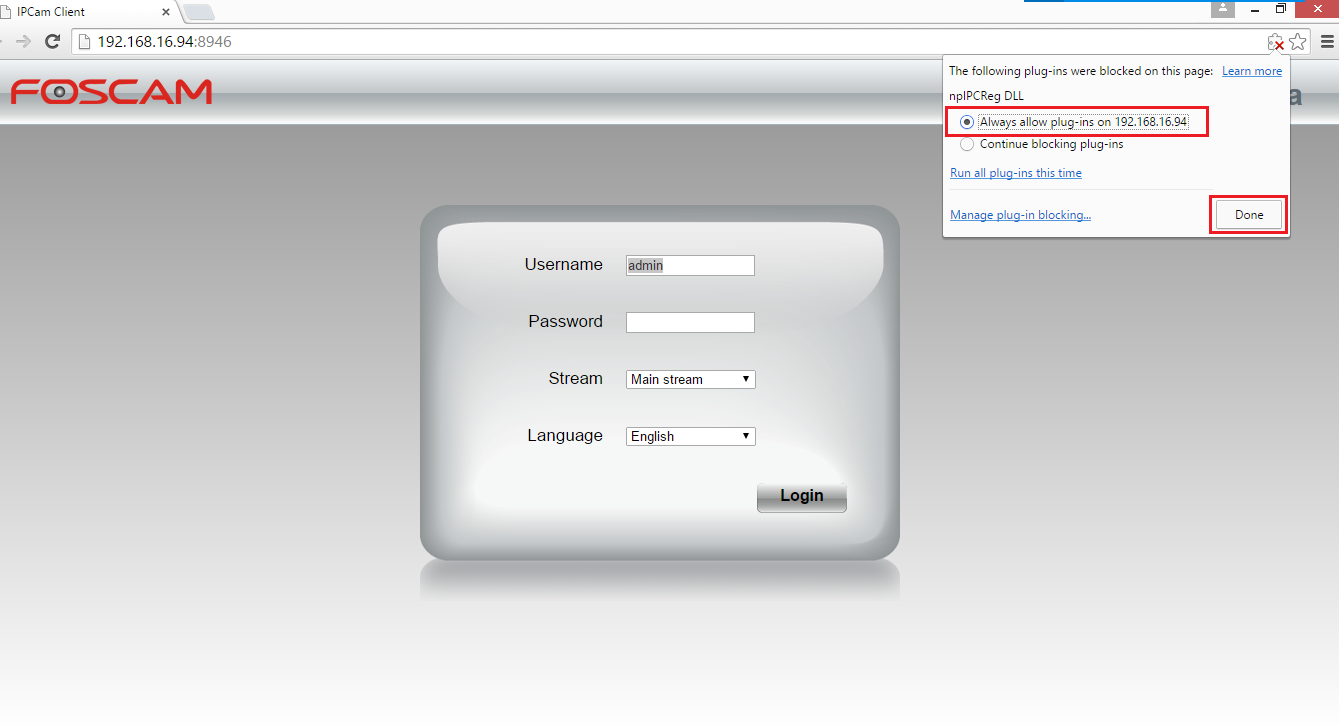
Step 5:
Please input your camera’s login username and password, click Login to access your camera as before.
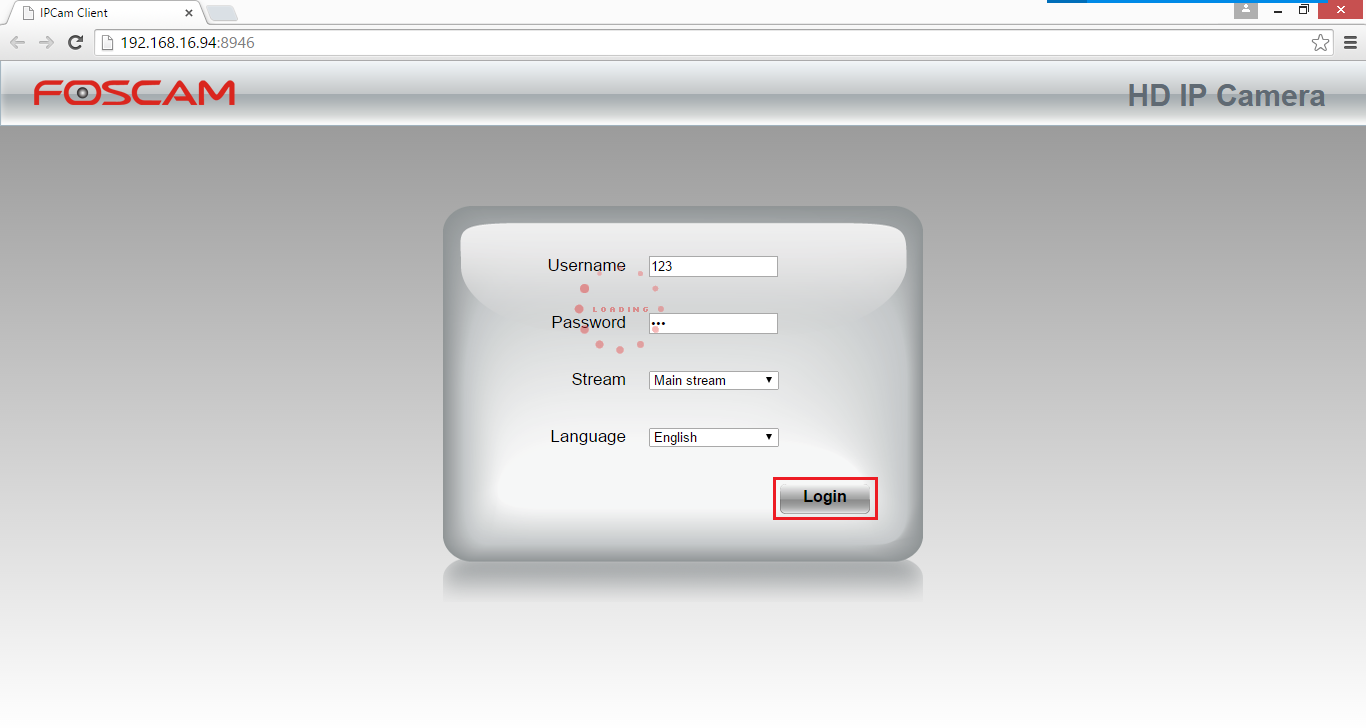
Step 1:
Please launch your Chrome, type “chrome://flags/#enable-npapi” in the address bar and click Enter on your keyboard.
Step 2:
You’ll find the section to enable the use of NPAPI plugins like the below picture, here please click theEnable
button.
Step 3:
Reboot your Chrome to make sure the change has been take effect, then login your camera again.
Step 4:
When it prompt you Plug-in blocked on the end of the address bar, please click the icon
Step 5:
Please input your camera’s login username and password, click Login to access your camera as before.
ZGTLv150810